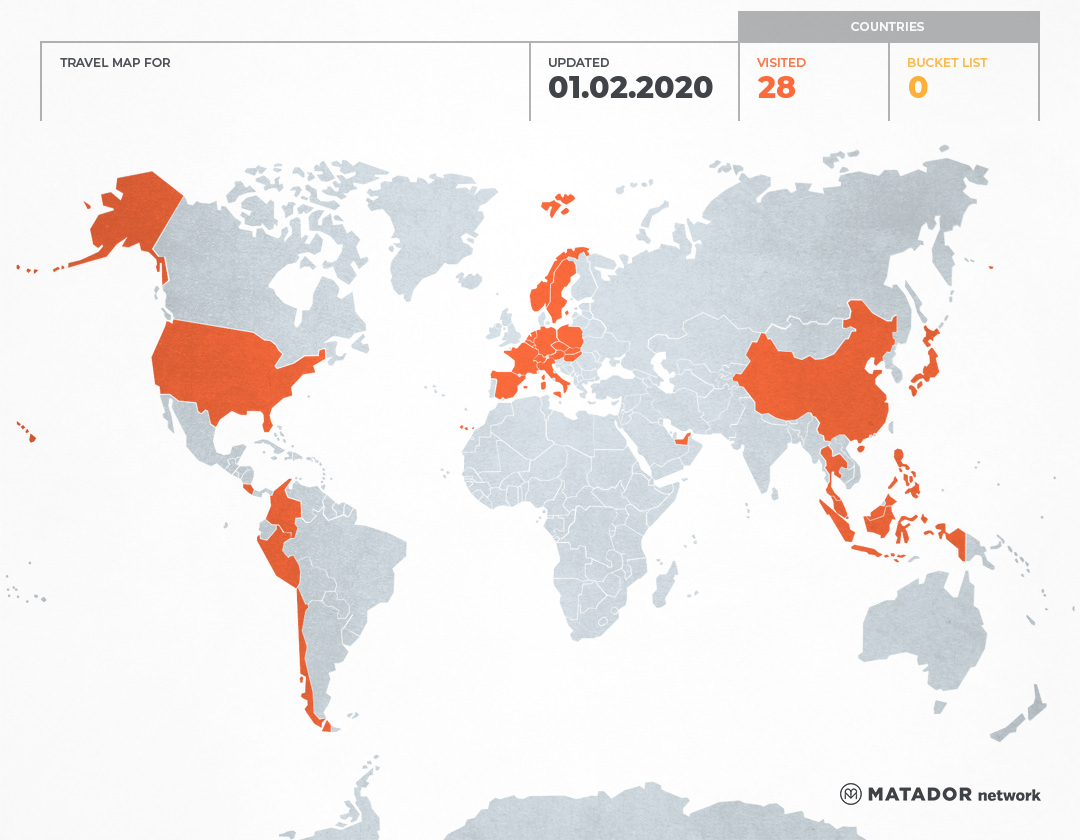Simple note : (30 April 2010) Akhirnya selesai juga tulisan ini, setelah lama tertunda karena kesibukan, dll (halah...sok sibuk banget
Rabu, 31 Maret 2010
Perjalananku kali ini dimulai dari Jakarta menuju Swiss karena aku dikirim oleh perusahaanku tempat bekerja untuk menghadiri pameran security sekaligus mengikuti training teknikal selama 2 minggu, I am so exciting, atas ijin bossman aku dapat cuti tambahan 1 minggu, 3 minggu aku akan berada di Eropa, oh my godness! jadi bisa sekalian mengunjungi teman yang saat ini lagi studi di Deflt and Leiden , yayyyyy life is so wonderful. Setelah berbagai persiapan dilakukan akhirnya berangkatlah aku ke Swiss. Pertama kali menginjakan kaki di salah satu negara Eropa ini membuatku takjub, kotanya sangat tertata rapi dengan bangunan-bangunan nan megah, bersih dan indah untuk dipandang. Singkat cerita hari – hari ku di Swiss dihabiskan dengan mengikuti berbagai ceramah alias training teknikal dan benar – benar membuatku kelelahan untunglah saat weekend tim trainer mengajak semua peserta training dari beberapa negara tersebut mengadakan city tour dan tentu saja mengunjungi jajaran pegunungan Alpen yang sudah kesohor ke pelosok dunia.
Indahnya formasi pegunungan Jungfrau bersama Eiger dan Mönch di Alpen Swiss ini membuat para peserta training sedikit melupakan materi training yang membuat otak keriting  , yang terlintas di pikiran hanya ungkapan syukur tiada terkira atas karya agung sang Pencipta. Tanpa terasa 2 minggu sudah aku berada di Swiss, kini perjalanan harus aku lanjutkan ke Negeri Van Orange, negerinya Edwin Van der Sar , kiper dari tim kesayanganku. Berbekal buku Negeri Van Orange yang kubeli Juli 2009 lalu dan seri Naked Traveler, serta teman yang sudah menjemput di Schipol....Holland, I’m coming……….
, yang terlintas di pikiran hanya ungkapan syukur tiada terkira atas karya agung sang Pencipta. Tanpa terasa 2 minggu sudah aku berada di Swiss, kini perjalanan harus aku lanjutkan ke Negeri Van Orange, negerinya Edwin Van der Sar , kiper dari tim kesayanganku. Berbekal buku Negeri Van Orange yang kubeli Juli 2009 lalu dan seri Naked Traveler, serta teman yang sudah menjemput di Schipol....Holland, I’m coming……….
Sudah terbayang di pikiranku saat akan mengunjungi negara kincir angin ini menyaksikan secara langsung berbagai inovasi yang mereka kembangkan sehingga dikenal di dunia internasional, tentu saja inovasi di bidang arsitektur yang dapat membangun daratan di atas air sehingga ditiru oleh negara – negara di dunia termasuk negara ku tercinta, Indonesia. Seperti Indonesia, Belanda adalah ‘negeri air’ karena wilayahnya berada di muara beberapa sungai besar yang mengalir dari pedalaman benua Eropa. Kanal - kanal bersilang-siur, sebuah jalan air yang khas Belanda. Walau di beberapa tempat di Belanda air lebih tinggi dari daratan, tapi karena manajemen dan teknologi pengelolaan air bagus sekali, hal itu tidak menimbukan malapetaka kepada masyarakatnya (hmmmm, kapan yach Jakarta dan kota - kota lain bebas banjir ).
).
Namun semua bayangan itu sirna saat pertama kali menginjakkan kaki di Schipol Internasional Airport , selama ini aku pikir Belanda hanya dikenal karena arsitekturnya yang mumpuni, sistem arsip yang bagus, dll namun cukup dengan Schipol saja sudah membuatku takjub . Sejenak angan ku melayang ke tanah air, Bandara Internasional Soekarno - Hatta yang dikelola oleh APS (Angkasa Pura Schipol), yach memang nama Schipol di belakang tersebut merupakan kerja sama antara Schipol dan Angkasa Pura. PT (Persero) Angkasa Pura II dan Group Schiphol mengadakan kerjasama pada tahun 1996 melalui pembentukan suatu perusahaan gabungan yaitu PT. Angkasa Pura Schiphol (APS) dengan pembagian saham 50/50, yang sudah disetujui dengan keputusan menteri tertanggal 8 April 1998. Pada tahun 2002, Grup Schiphol dan PT (Persero) Angkasa Pura II menandatangani persetujuan lebih lanjut untuk memperluas ruang lingkup usaha APS “… untuk meningkatkan kerjasama strategis mereka, khususnya untuk mengembangkan Bandara Internasional Soekarno - Hatta sebagai Kota Bandara kelas dunia...”. Sistem Automatic Border Passage secara khusus disebut sebagai unsur mendasar dari kerjasama strategis tersebut. Semoga teknologi airport yang ada di Schipol bisa diterapkan dengan baik di Soekarno - Hatta, kalau ga bisa sama, at least mirip
. Sejenak angan ku melayang ke tanah air, Bandara Internasional Soekarno - Hatta yang dikelola oleh APS (Angkasa Pura Schipol), yach memang nama Schipol di belakang tersebut merupakan kerja sama antara Schipol dan Angkasa Pura. PT (Persero) Angkasa Pura II dan Group Schiphol mengadakan kerjasama pada tahun 1996 melalui pembentukan suatu perusahaan gabungan yaitu PT. Angkasa Pura Schiphol (APS) dengan pembagian saham 50/50, yang sudah disetujui dengan keputusan menteri tertanggal 8 April 1998. Pada tahun 2002, Grup Schiphol dan PT (Persero) Angkasa Pura II menandatangani persetujuan lebih lanjut untuk memperluas ruang lingkup usaha APS “… untuk meningkatkan kerjasama strategis mereka, khususnya untuk mengembangkan Bandara Internasional Soekarno - Hatta sebagai Kota Bandara kelas dunia...”. Sistem Automatic Border Passage secara khusus disebut sebagai unsur mendasar dari kerjasama strategis tersebut. Semoga teknologi airport yang ada di Schipol bisa diterapkan dengan baik di Soekarno - Hatta, kalau ga bisa sama, at least mirip  . Group Schiphol memang terkenal dengan pengembangan Kota Bandaranya (AirportCity) yang memadukan arus pengangkutan (udara) dengan fasilitas yang berorientasi pada konsumen dan pengembangan real estate. Dengan cara ini, selain dapat meningkatkan lalu lintas jumlah pengunjung juga dapat meningkatkan pendapatan yang bersumber pada sisi non penerbangan. Di bandara Schiphol, program pelayanan bandara yang bernama "Privium" telah diperkenalkan dengan sukses, merupakan program bandara eksklusif yang dirancang khusus untuk meningkatkan kenyamanan penumpang, dengan banyak hak istimewa. Di Soekarno - Hatta, dikenal dengan Shapire, anggota Saphire memiliki akses ke Automatic Border Passage yang memungkinkan mereka untuk melewati imigrasi dengan cepat, baik pada saat keberangkatan dan kedatangan. Melewati imigrasi, menggunakan perlatan canggih scan iris mata, hanya akan memakan waktu 10 detik. Tidak ada kartu imigrasi untukdi isi/tulis dan tidak ada stempel paspor. Well, time is money, isn't?
. Group Schiphol memang terkenal dengan pengembangan Kota Bandaranya (AirportCity) yang memadukan arus pengangkutan (udara) dengan fasilitas yang berorientasi pada konsumen dan pengembangan real estate. Dengan cara ini, selain dapat meningkatkan lalu lintas jumlah pengunjung juga dapat meningkatkan pendapatan yang bersumber pada sisi non penerbangan. Di bandara Schiphol, program pelayanan bandara yang bernama "Privium" telah diperkenalkan dengan sukses, merupakan program bandara eksklusif yang dirancang khusus untuk meningkatkan kenyamanan penumpang, dengan banyak hak istimewa. Di Soekarno - Hatta, dikenal dengan Shapire, anggota Saphire memiliki akses ke Automatic Border Passage yang memungkinkan mereka untuk melewati imigrasi dengan cepat, baik pada saat keberangkatan dan kedatangan. Melewati imigrasi, menggunakan perlatan canggih scan iris mata, hanya akan memakan waktu 10 detik. Tidak ada kartu imigrasi untukdi isi/tulis dan tidak ada stempel paspor. Well, time is money, isn't? 
"Holly Molly..." aku berteriak sekencang - kencangnya saat pundakku ditepuk oleh Arlyn yang menjemputku di Schipol, temanku yang kuliah di Leiden, "Gile loe, ngagetin orang aja"
"Lagian loe bengong di tengah kerumunan orang" sahut Arlyn sambil cipika cipiki.
"Gw masih takjub dengan Schipol, hehehe, kapan yach bandara - bandara di kampung kita kayak gini?
"Kapan - kapan! Ayo, kita ke tempatku dulu, nyimpan bawaan loe, terus kita muter - muter ga jelas" canda Arlyn, "Gile loe 2 minggu di Swiss, bawaan udah seabrek aja"
"Itu sisa - sisa pameran dan training, udah ga usah comment banyak, Let's go, ga sabar gw lihat negara tulip ini"
Kami kemudian menuju tempat Arlyn di Leiden. Lagi - lagi singkat cerita (Aku tidak pandai bercerita seperti Louis Couperus , Alfred Birney , atau Fantastic 4 di Aagaban
(Aku tidak pandai bercerita seperti Louis Couperus , Alfred Birney , atau Fantastic 4 di Aagaban  , 'www.ngeles.com') , inilah tempat - tempat kunjunganku selama 1 minggu di Belanda:
, 'www.ngeles.com') , inilah tempat - tempat kunjunganku selama 1 minggu di Belanda:
* Leiden
* Delft
* Utrecht
Lihatkan foto - fotonya? yach inilah ciri khas Belanda banget yang banyak dengan kanal - kanalnya dan kincir angin. So, kalau Belanda bisa memajukan industri transportasi, pertanian, dll, Indonesia juga pasti bisa kan?
Kamis, 1 April 2010
Tok...tok..tok..(bunyi pintu kamarku diketuk) membuatku bangun dari mimpi.
"Loe ga ngantor?" tanya Chika dibalik pintu
Astaga jam berapa ini? aku bisa telat ke kantor nich......HAH??? Jadi nginjakin kaki di Eropa tadi cuma mimpi? huffffffffffffff
It's OK, semua berawal dari impian, tinggal berusaha supaya benar - benar menginjakan kaki di benua biru. Now get up, You've to go for work!
Ref:
Sudah terbayang di pikiranku saat akan mengunjungi negara kincir angin ini menyaksikan secara langsung berbagai inovasi yang mereka kembangkan sehingga dikenal di dunia internasional, tentu saja inovasi di bidang arsitektur yang dapat membangun daratan di atas air sehingga ditiru oleh negara – negara di dunia termasuk negara ku tercinta, Indonesia. Seperti Indonesia, Belanda adalah ‘negeri air’ karena wilayahnya berada di muara beberapa sungai besar yang mengalir dari pedalaman benua Eropa. Kanal - kanal bersilang-siur, sebuah jalan air yang khas Belanda. Walau di beberapa tempat di Belanda air lebih tinggi dari daratan, tapi karena manajemen dan teknologi pengelolaan air bagus sekali, hal itu tidak menimbukan malapetaka kepada masyarakatnya (hmmmm, kapan yach Jakarta dan kota - kota lain bebas banjir
Namun semua bayangan itu sirna saat pertama kali menginjakkan kaki di Schipol Internasional Airport , selama ini aku pikir Belanda hanya dikenal karena arsitekturnya yang mumpuni, sistem arsip yang bagus, dll namun cukup dengan Schipol saja sudah membuatku takjub
"Holly Molly..." aku berteriak sekencang - kencangnya saat pundakku ditepuk oleh Arlyn yang menjemputku di Schipol, temanku yang kuliah di Leiden, "Gile loe, ngagetin orang aja"
"Lagian loe bengong di tengah kerumunan orang" sahut Arlyn sambil cipika cipiki.
"Gw masih takjub dengan Schipol, hehehe, kapan yach bandara - bandara di kampung kita kayak gini?
"Kapan - kapan! Ayo, kita ke tempatku dulu, nyimpan bawaan loe, terus kita muter - muter ga jelas" canda Arlyn, "Gile loe 2 minggu di Swiss, bawaan udah seabrek aja"
"Itu sisa - sisa pameran dan training, udah ga usah comment banyak, Let's go, ga sabar gw lihat negara tulip ini"
Kami kemudian menuju tempat Arlyn di Leiden. Lagi - lagi singkat cerita
* Leiden
* Delft
* Utrecht
Lihatkan foto - fotonya? yach inilah ciri khas Belanda banget yang banyak dengan kanal - kanalnya dan kincir angin. So, kalau Belanda bisa memajukan industri transportasi, pertanian, dll, Indonesia juga pasti bisa kan?
Kamis, 1 April 2010
Tok...tok..tok..(bunyi pintu kamarku diketuk) membuatku bangun dari mimpi.
"Loe ga ngantor?" tanya Chika dibalik pintu
Astaga jam berapa ini? aku bisa telat ke kantor nich......HAH??? Jadi nginjakin kaki di Eropa tadi cuma mimpi? huffffffffffffff
It's OK, semua berawal dari impian, tinggal berusaha supaya benar - benar menginjakan kaki di benua biru. Now get up, You've to go for work!
Ref: