I found Kristin Kreuk twitter sidebar is transparent and it is interesting in my opinion so I am curious how to make my twitter sidebar is transparent too then I found the tutorial, hope its helpful for you too. Please notice, having a transparent sidebar on twitter maybe a good or bad idea, its depends on you, because if your background color has similar to the text color, then making it transparent will make it look ugly and invisible, so please make sure your text has been set before and fit to your sidebar, well once again, it is a choice, up to you, you can be creative as you want, though :).
Here is the tutorial : you must login as your account in Twitter.com > Settings > Design then copy this JavaScript ( javascript:document.getElementById("user_profile_sidebar_fill_color").value = '';document.getElementById("title_theme").innerHTML = 'Click The Save Changes Button At Bottom To Finish!!';void(0); ) to your Address Bar, replace this one http://twitter.com/settings/design with that JavaScript, hit Enter on your keyboard then click Save Changes button, it should be works! Well, it works with my twitter. Good luck to you! :)



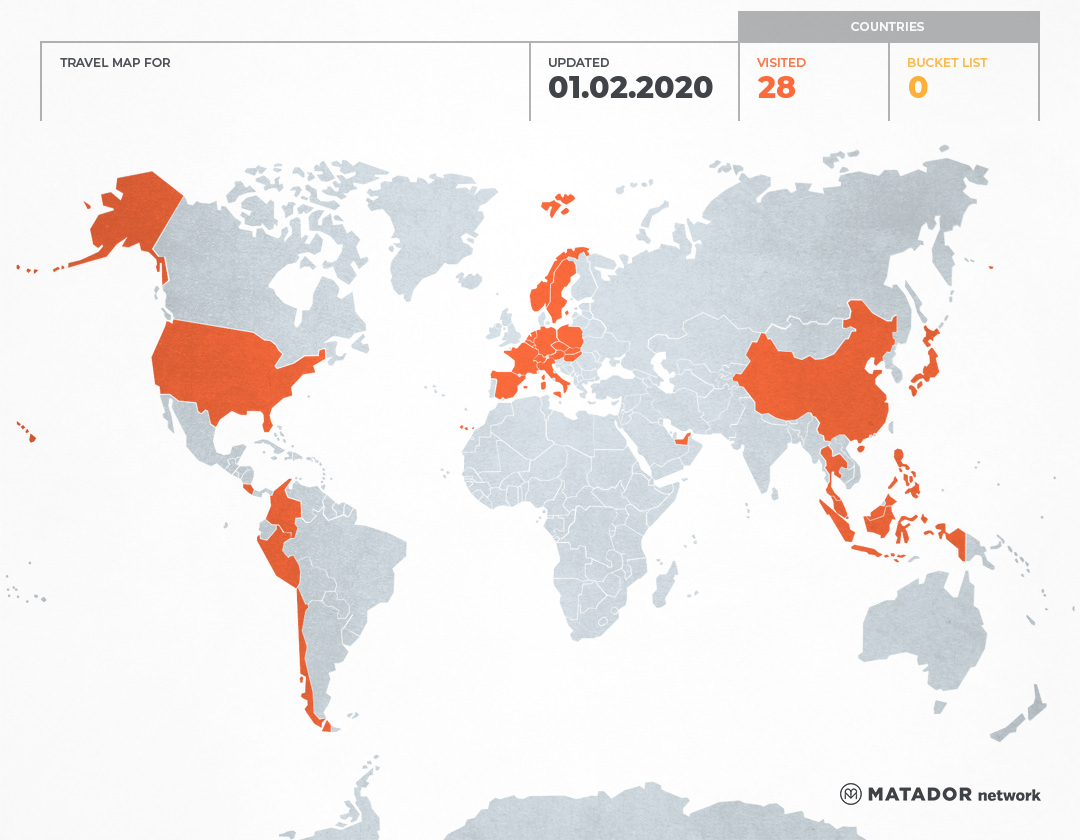
0 Comments:
Post a Comment